Email Preferences
Account owners can add, edit, or remove people receiving monthly emails with valuable insights on the impact of your efforts and generosity to the YouVersion Community.
These emails are in English only, with plans to localize in the future.
Data emails are sent on the 4th of each month.
Partners must have at least 1 published plan to receive the email.
Data emails are sent on the 4th of each month.
Partners must have at least 1 published plan to receive the email.
How To Add Someone To Email Preferences
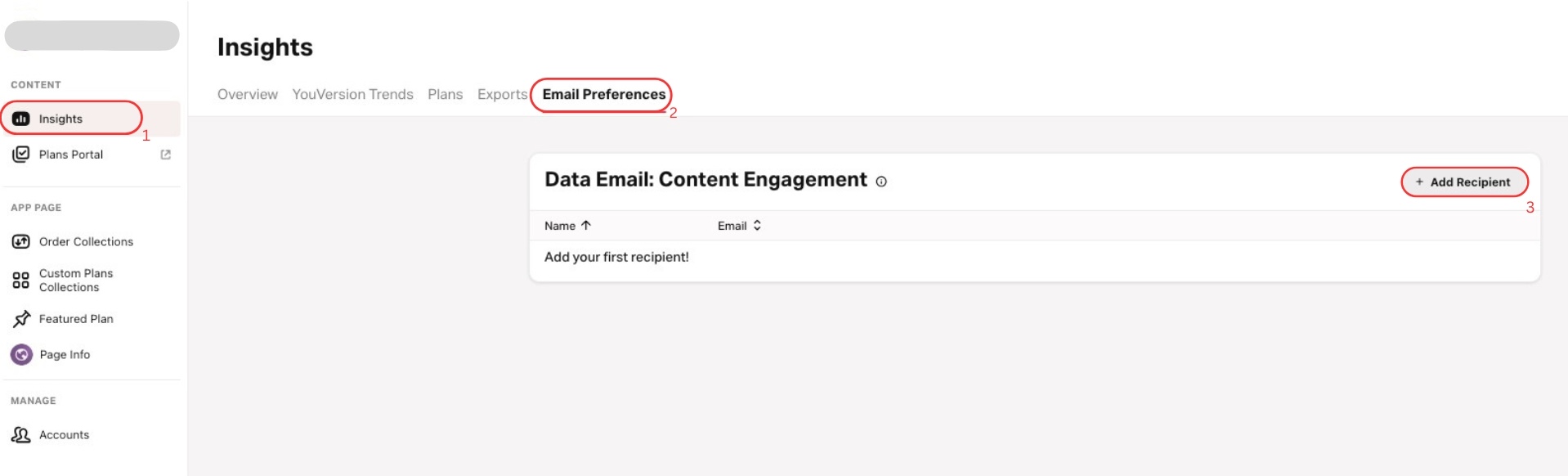
- Select the Insights tab.
- Select the Email Preferences tab.
- Tap Add Recipient.
- Enter the email of the person and, optionally, their name.
- Tap Save.
People can also manually remove themselves from this list by clicking the Unsubscribe button located in the email footer. When they do, they will also be removed from the list on this page.