Kongsi Profil Anda
Untuk menggalakkan penglibatan dengan gereja anda, Kongsi membolehkan anda menghantar pautan ke Halaman dalam aplikasi anda. Pautan kongsi hanya tersedia setelah gereja anda diterbitkan.
Kongsi Profil Anda
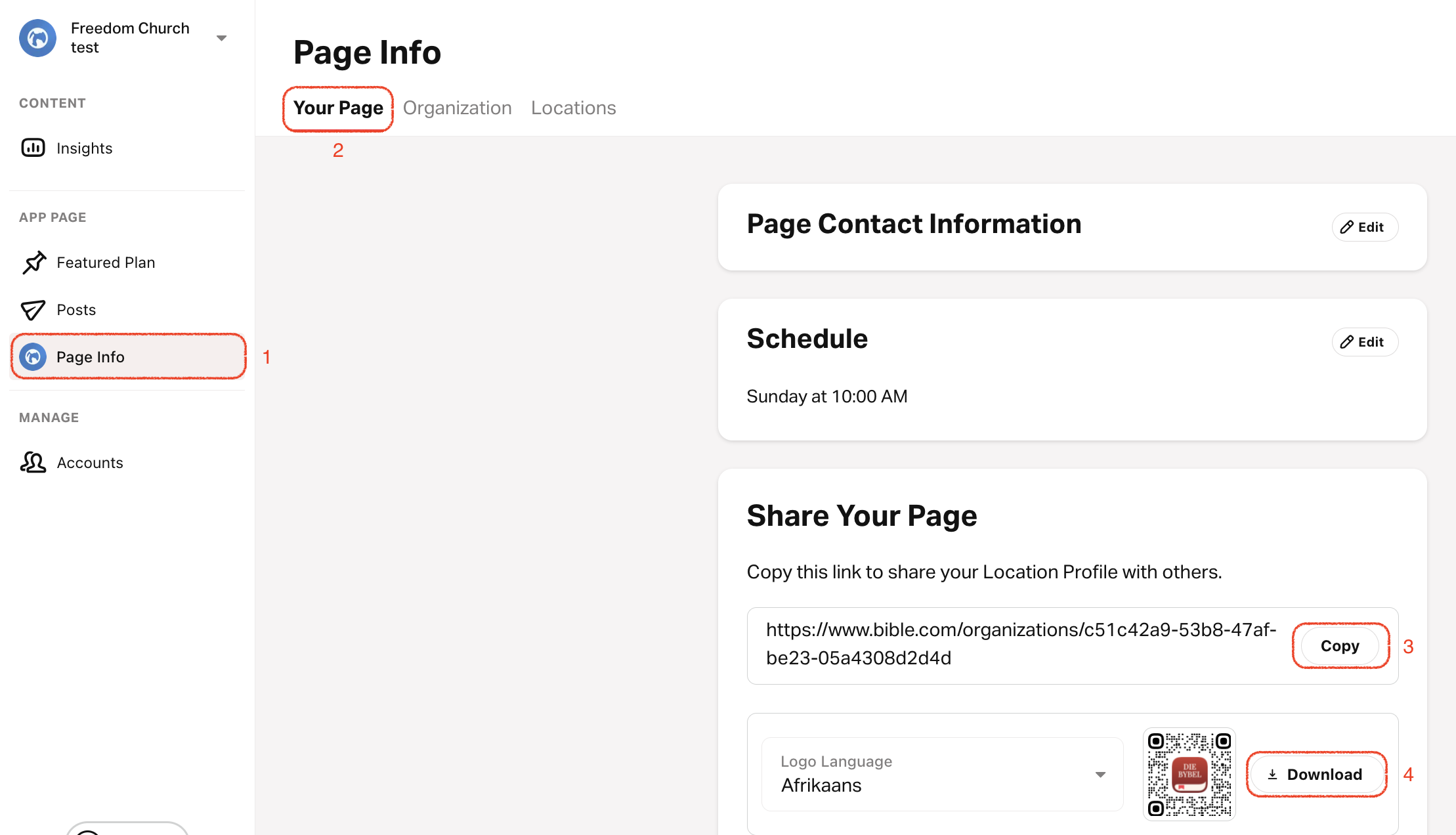
- Ketik pada tab Maklumat Halaman .
- Pilih Halaman Anda dari menu teratas.
- Salin pautan atau muat turun kod QR untuk berkongsi Profil anda dengan orang lain.
Kod QR boleh dijana dengan ikon aplikasi dalam pelbagai bahasa.
Kongsi Profil Lokasi
Jika gereja anda mempunyai pelbagai lokasi, anda boleh mendapatkan pautan yang boleh dikongsi untuk setiap lokasi.
- Ketik pada tab Profil.
- Pilih Lokasi pada menu atas.
- Pilih Lokasi yang anda ingin kongsi.
- Salin pautan atau muat turun kod QR untuk berkongsi Lokasi dengan orang lain.