Adding Events to Church Online
Add an Event to Church Online Platform (v4)
- Publish your YouVersion Event
- Copy the Event link
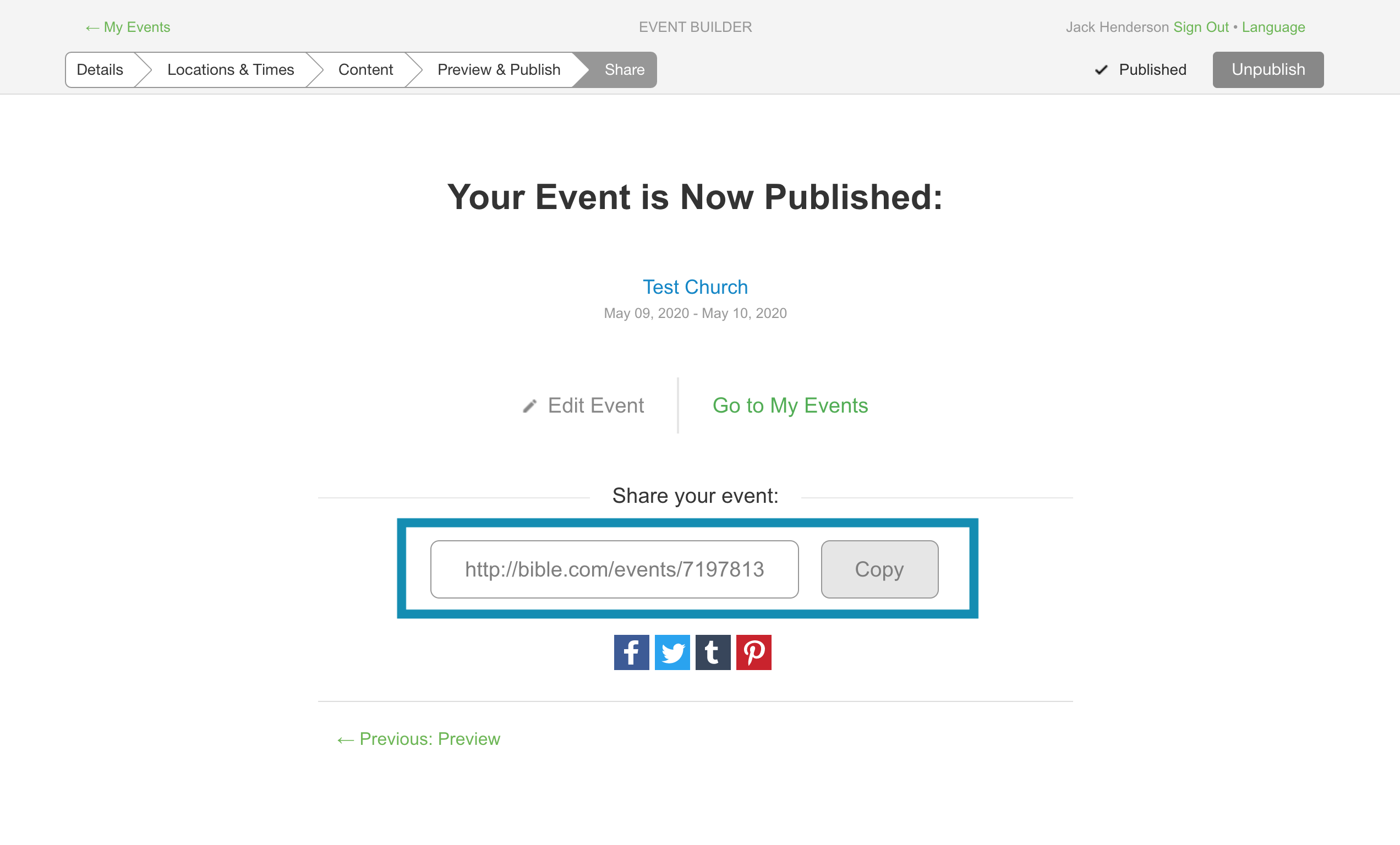
- Go to your church's Church Online page and login to your account
- Select Go to Admin (you must be an admin on the page to access this section).Here's how to manage users on your church page.
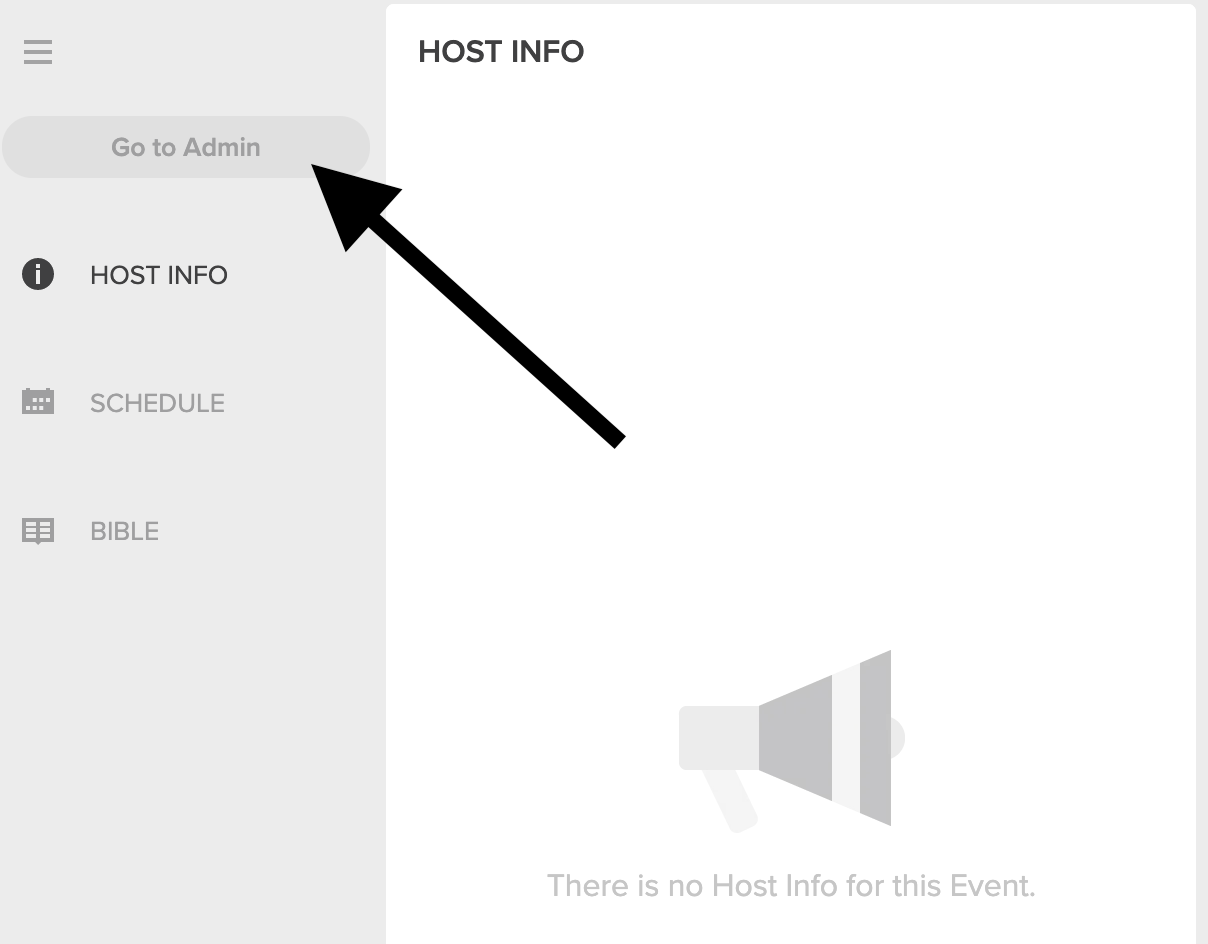
- Once you're in the Admin Tools, select Setup
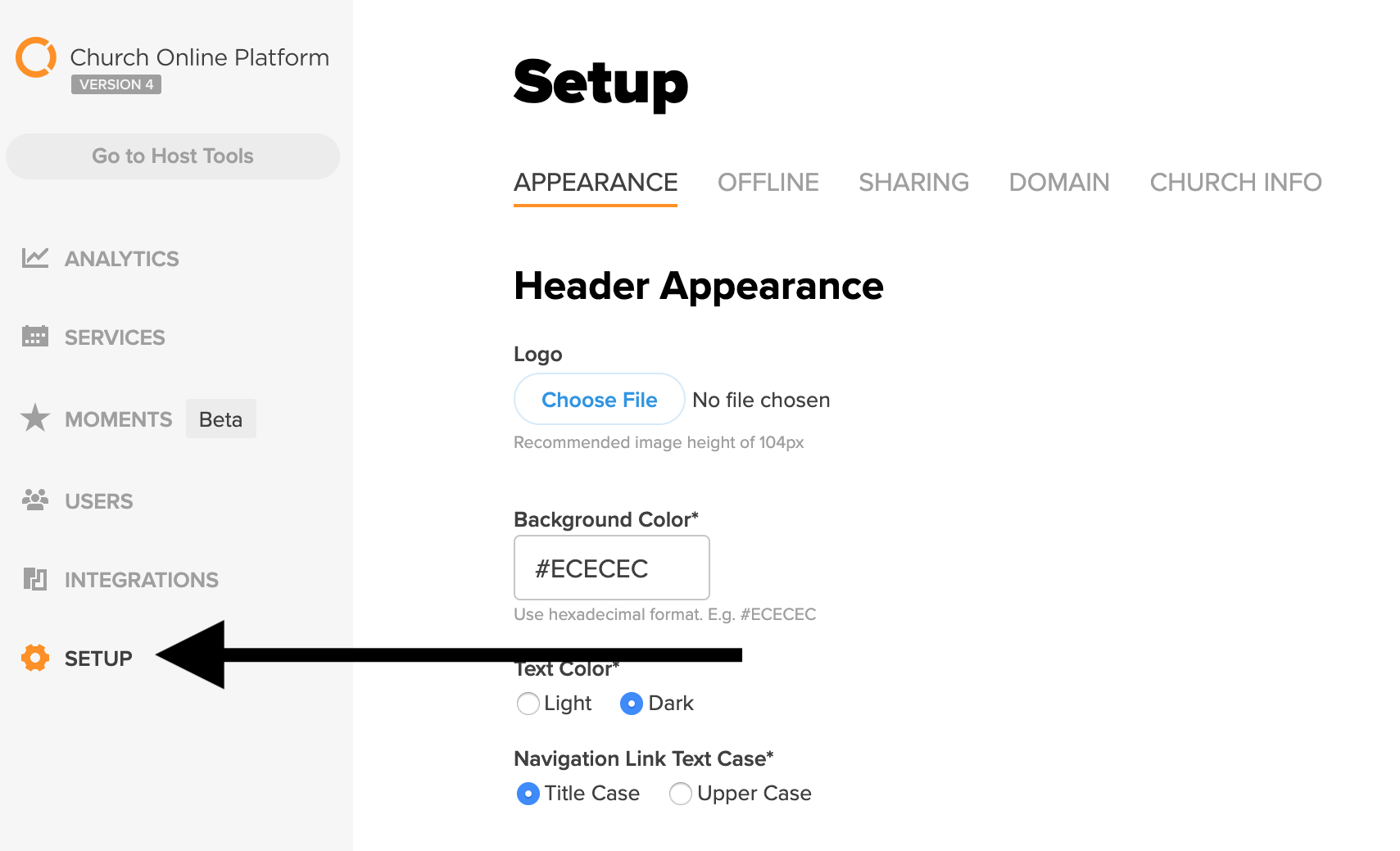
- Scroll down until you see Navigation Links
- In the drop down menu under the Name column, select Events
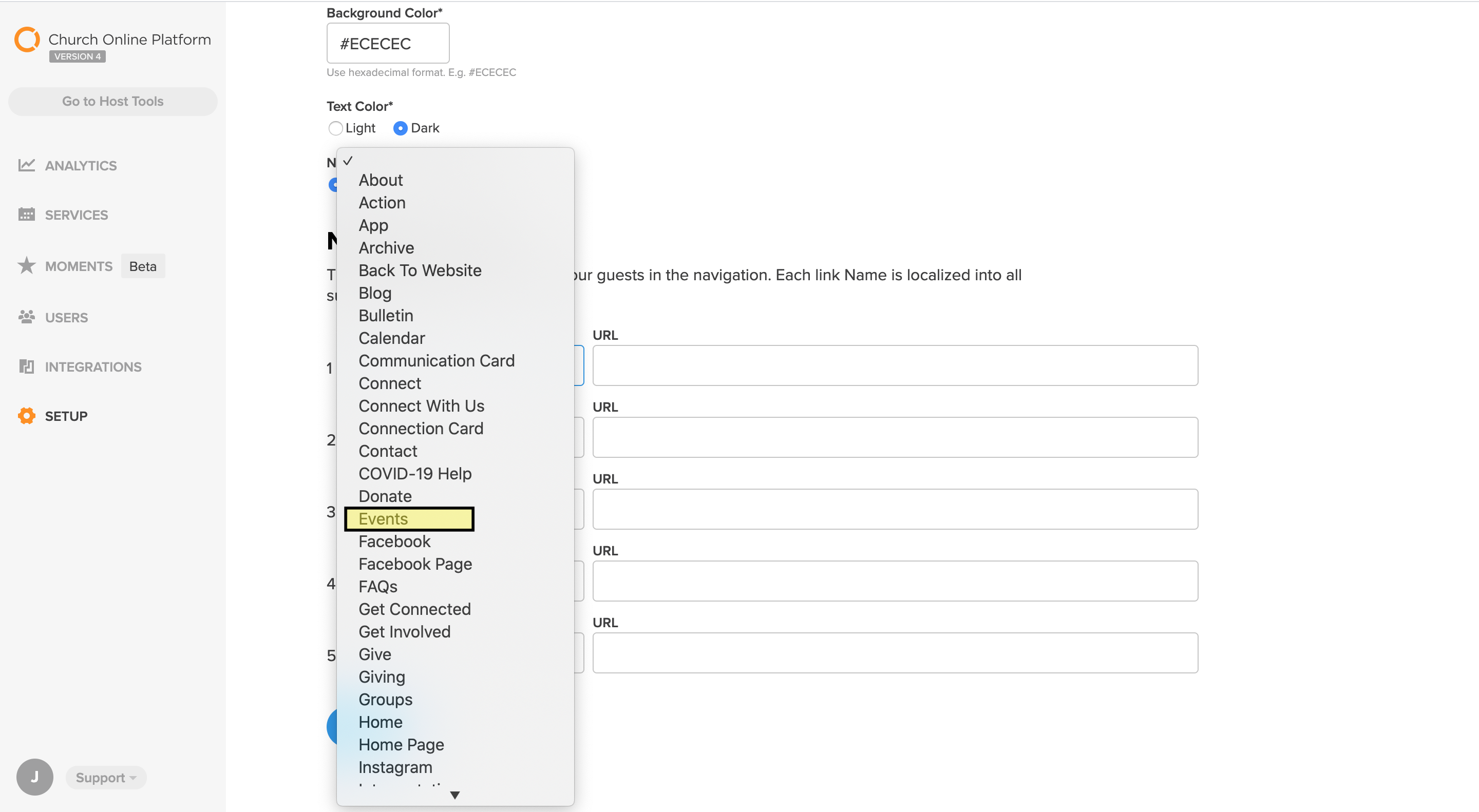
- In the URL section, paste your event link that you copied at step 2 and select Save
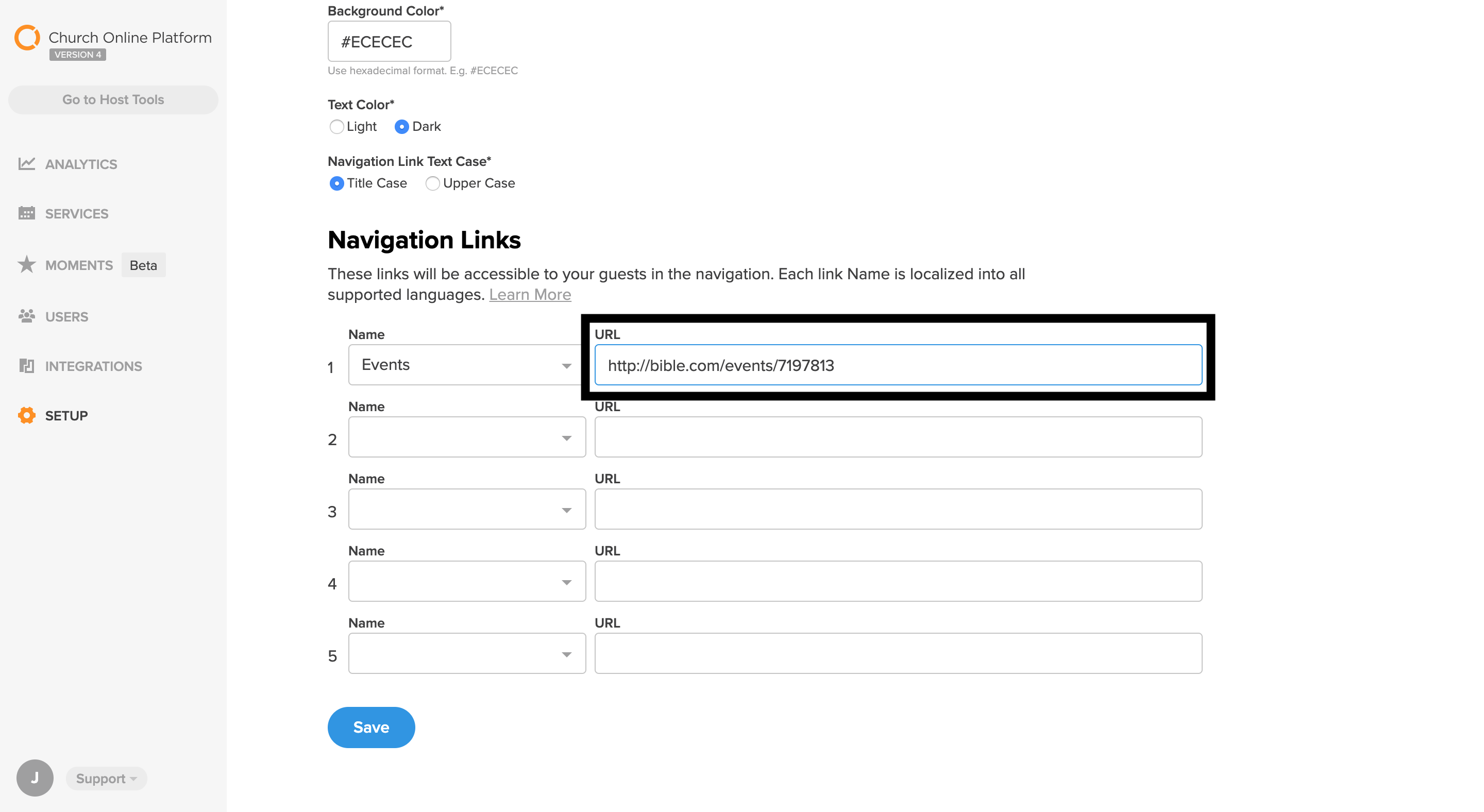
- Now your event link is posted on your Church Online page in the top right corner with any other navigation links you may have.
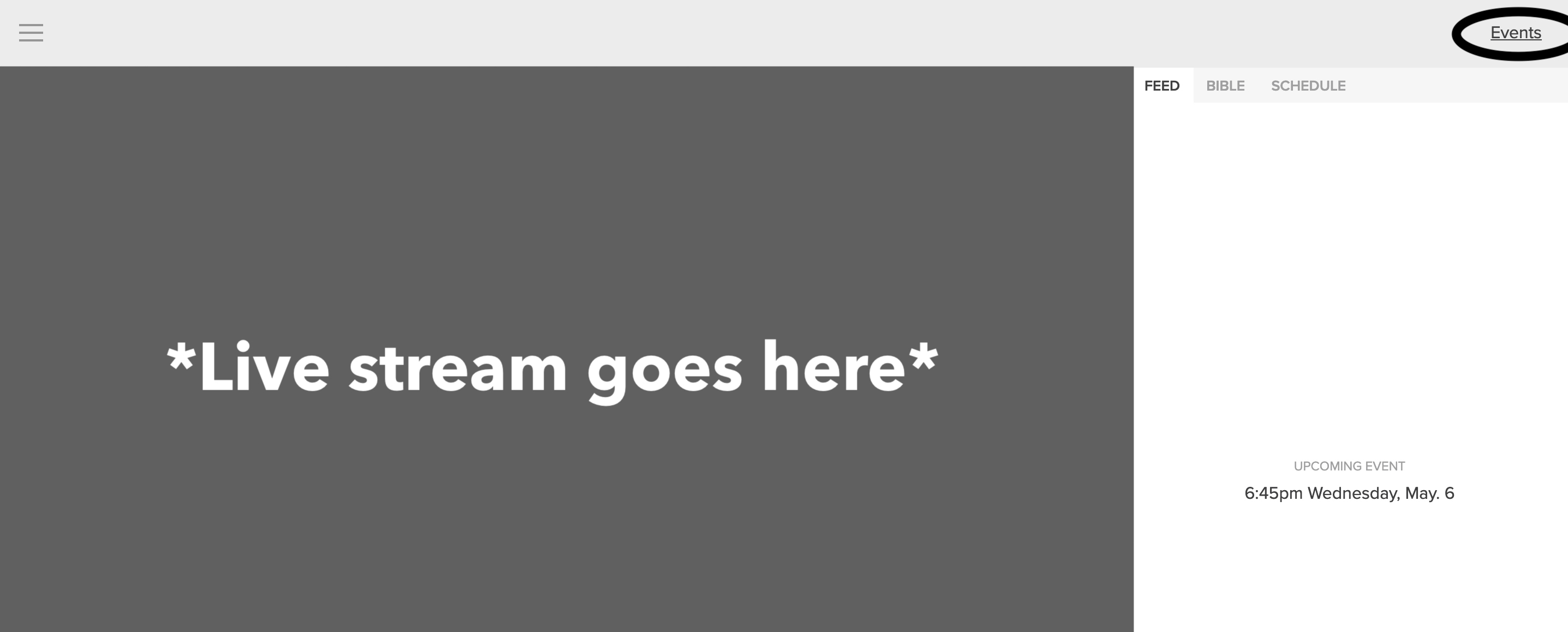
*You will need to update the event link every week with your new event.
