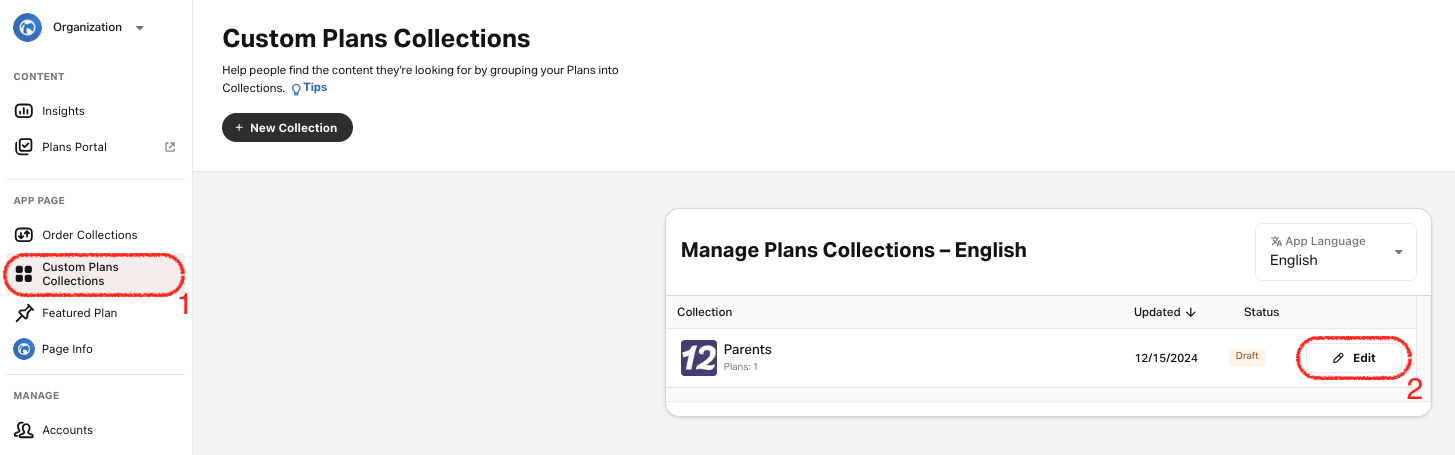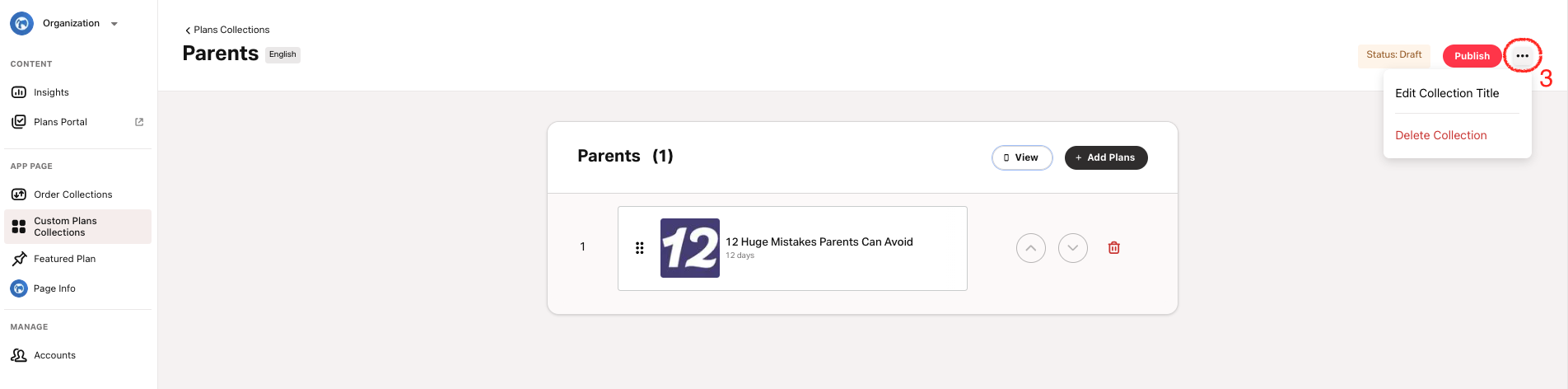Rename/Delete/Hide a Collection
 Updated 5 days ago
by
Zizoh Anto
Updated 5 days ago
by
Zizoh Anto
Rename or Delete Collection
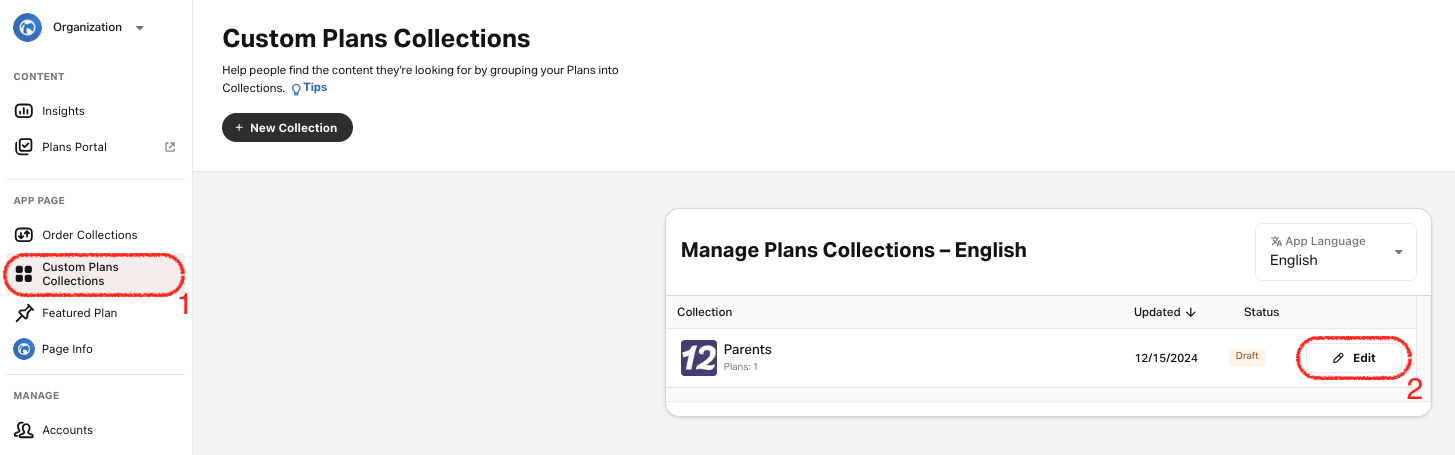
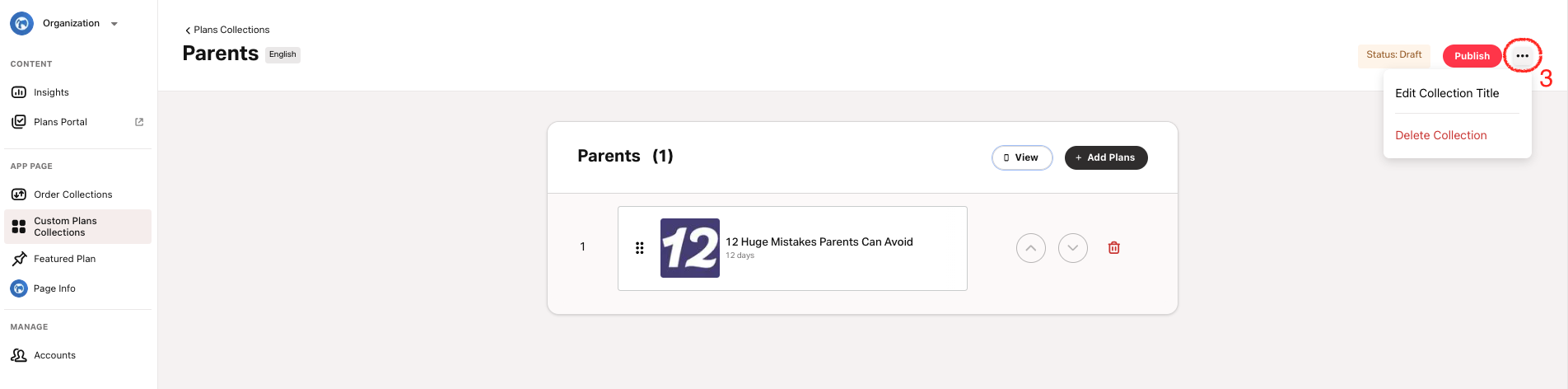
- Select the Custom Plans Collections tab.
- Select the Edit button on the Collection you want to rename or delete.
- Top right: Select ⋯.
- Edit Collection Title.
Type the new title of the Collection and select Save. - Delete Collection.
Select Delete to confirm deletion.This action cannot be undone. All Plans in the Collection will remain available in YouVersion Connect.
Hide Collection
- Select the Custom Plans Collections tab.
- Select the Edit button on the Collection you want to hide.
- Top right: Select Status: Published.
- Select Hide Collection.