Share Your Profile
To encourage engagement with your church, Share allows you to send a link to your in-app Page. Share links are only available once your church has been published.
Share Your Profile
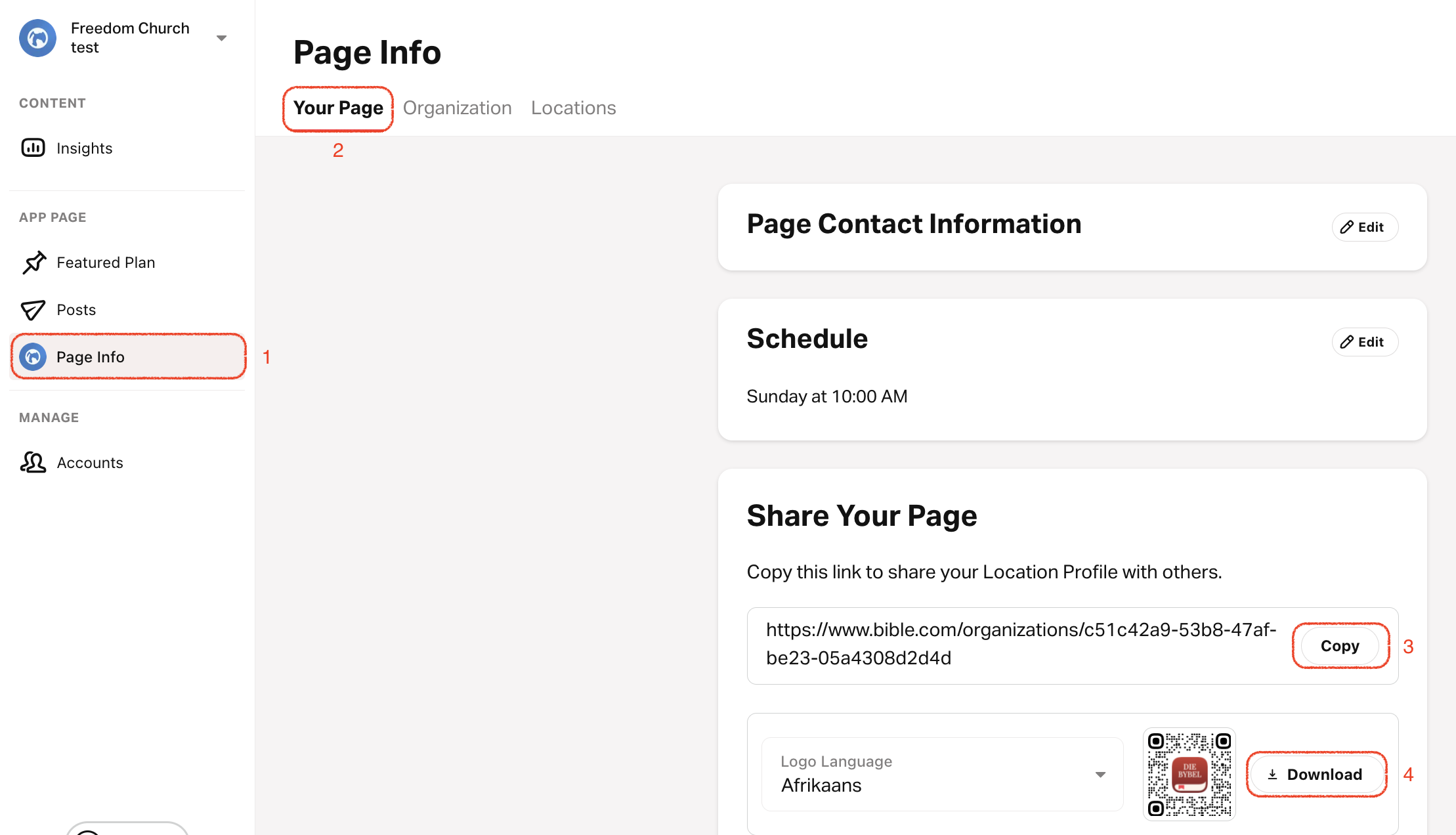
- Tap on the Page Info tab.
- Select Your Page from the top menu.
- Copy the link or download the QR code to share your Profile with others.
QR codes can be generated with the app icon in multiple languages.
Share Location Profile
If your church has multiple locations, you can get a sharable link for each location.
- Tap on the Profile tab.
- Select Locations on the top menu.
- Select the Location you want to share.
- Copy the link or download the QR code to share the Location with others.