Church Insights
Overview
Church Insights lets you see how your church community engages with Scripture in the Bible App. Through aggregated data, you can track trends, measure engagement, and gain valuable insights into how your church interacts with the Bible and YouVersion resources.
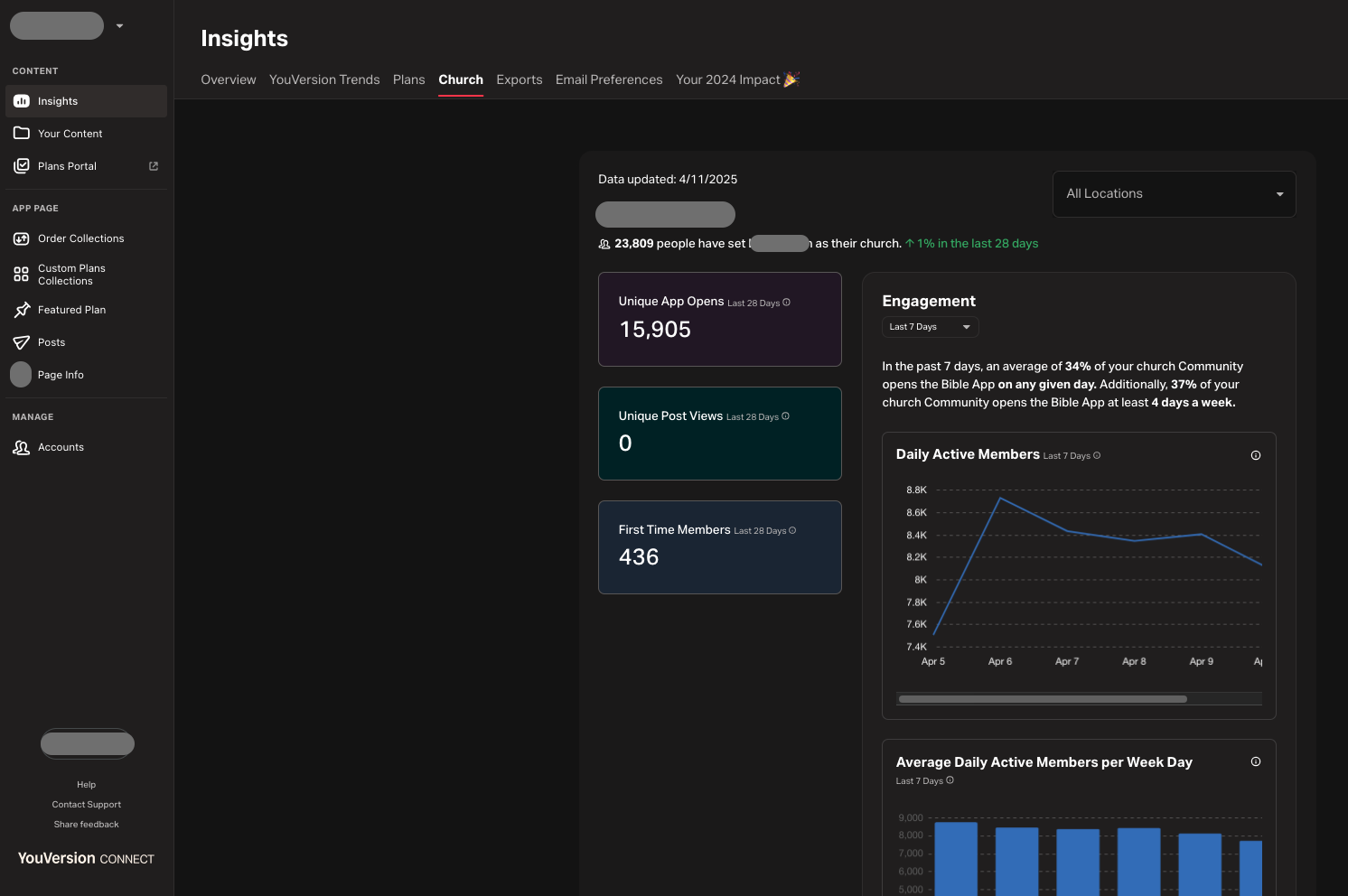
How to Access Church Insights
- Go to YouVersion Connect and sign in.
- Select Insights from the left-hand menu.
- Select the Church tab to view data specific to your church community.
- If your church has multiple locations, use the Location dropdown to filter insights for a specific campus or view data for all locations.
What You Can See in Church Insights
- Church Membership – The number of people who have set your church as theirs in the Bible App.
- Engagement Trends – Daily and weekly church activity in the Bible App.
- Search & Scripture Trends – Top search terms and most-highlighted verses among your church members.
- Most-Read Books of the Bible – The books of the Bible your church is engaging with the most.
- Popular Bible Plans – The most-read devotional and Bible Plans among your church community.
- Church Post Engagement – How members are interacting with Posts you’ve shared.
Important Notes
- Church Insights Unlocking: Your Church Insights will be available after your profile is published and at least five people have selected "Set As My Church" in the Bible App.
- Data Delay: Insights updates are delayed 3 days. For example, Sunday’s data will be available on Wednesday.
- Plan Engagement: Plan data is based on the number of unique people who have started a Plan, not the total number of Plan starts.
- Private & Public Plans: Data includes Plans started privately, publicly, or with Friends.
- Retroactive Data: When someone follows your church, their engagement data from the past 28 days will be included.