Church Accounts
You can add other people to your account so that they have access to manage your Church Profile, view Insights, and more.
Invite a Person
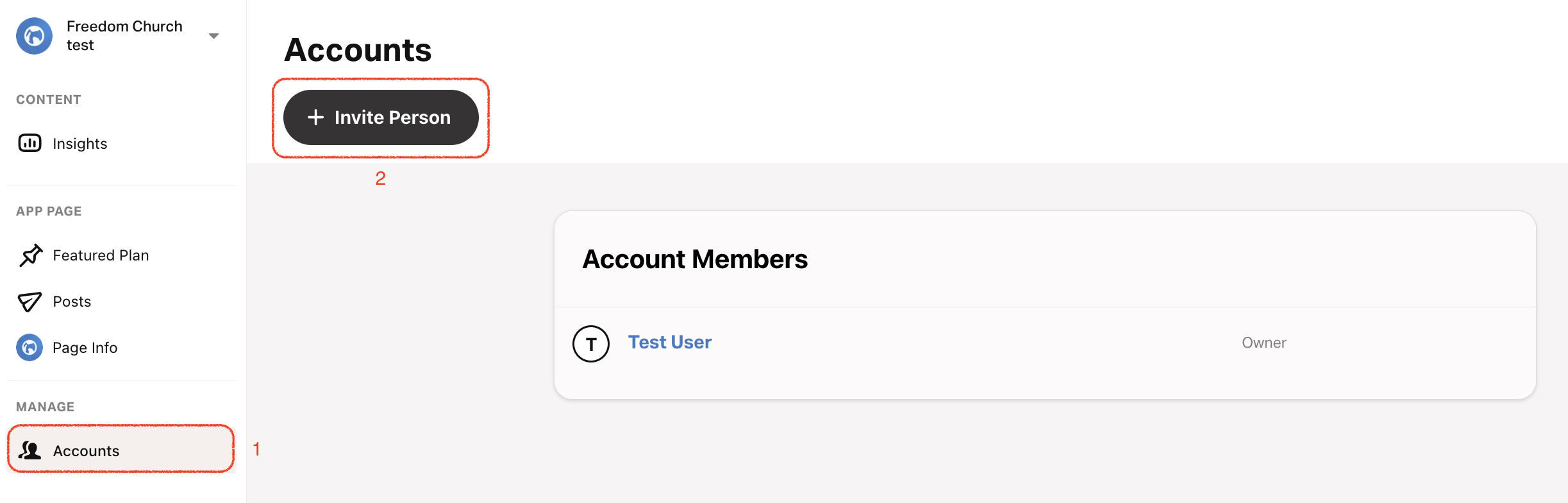
- Select the Accounts tab.
- Top Left: Select Invite Person.
- Enter their email address.
- Assign a role: See Understanding Roles for more details on each role type.
- If your church has multiple locations, you can assign the person to a specific location or to all locations.
Once a person is invited, they'll be prompted to login with their YouVersion account before they can access their YouVersion Connect account. If they don't accept the invite within seven days, it expires and they'll need to be re-invited.
Resend Invite
- Select the Accounts tab.
- Select the Person you want to re-invite.
- Remove the person and invite them again.
Remove A Person
There may come a time when you must remove a person from your account.
- Select the Accounts tab.
- Select the person you wish to remove.
- Bottom: Select Remove User.
- Confirm to delete the person. This will immediately remove their account.
Your church must have at least one user with the owner role. If you do find that you no longer need your account, you can reach out to our Support Team.