Plans Portal Tab
Overview
Selecting the Plans Portal tab takes you to the Partner Portal, where you can create, review, and update your Plans. If you have any issues or questions about accessing the Partner Portal or uploading content, please contact our Support Team.
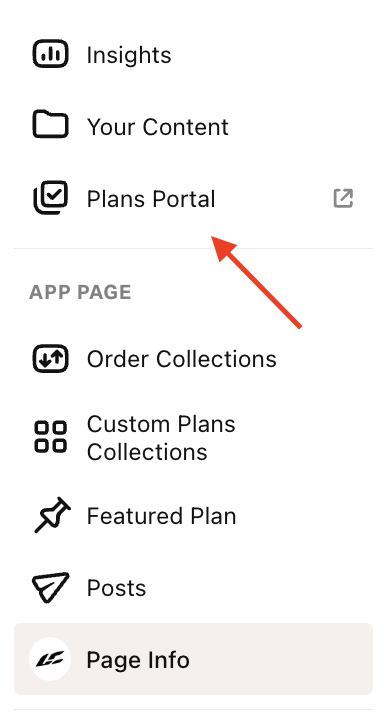
How To Log Into Plans Portal
- Log into YouVersion Connect (connect.youversion.com).
- Select the Plans Portal tab on the left side.
- Please ensure that your login credentials for YouVersion Connect are the same as those for the Plans Portal, and that you have accepted the Content Agreement on YouVersion Connect.
If you haven't signed the license agreement, or if you have different emails in Partner Portal & YouVersion Connect, you will not be able to log into Plans Portal.