Plans Insights
Plans Insights allows you to view aggregated data on how the YouVersion Community is engaging with your Plan(s) on the Bible App. This insight can be used to help you create relevant content for the community and know their needs.
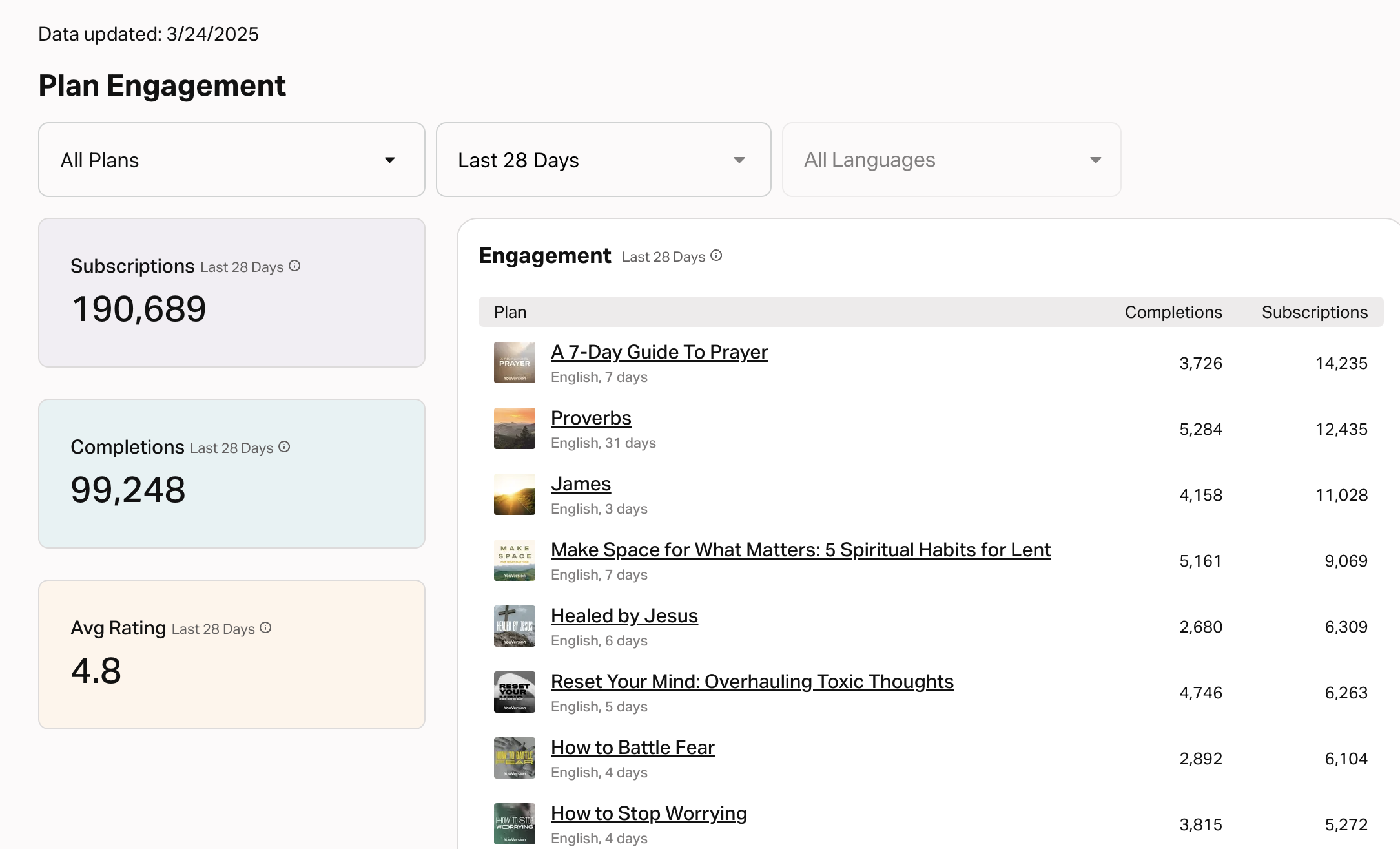
Compare the completion and subscription rates for all Plans and individual Plans by language. You can also view the average rating for all Plans and individual Plans.
How To Access Plan Insights
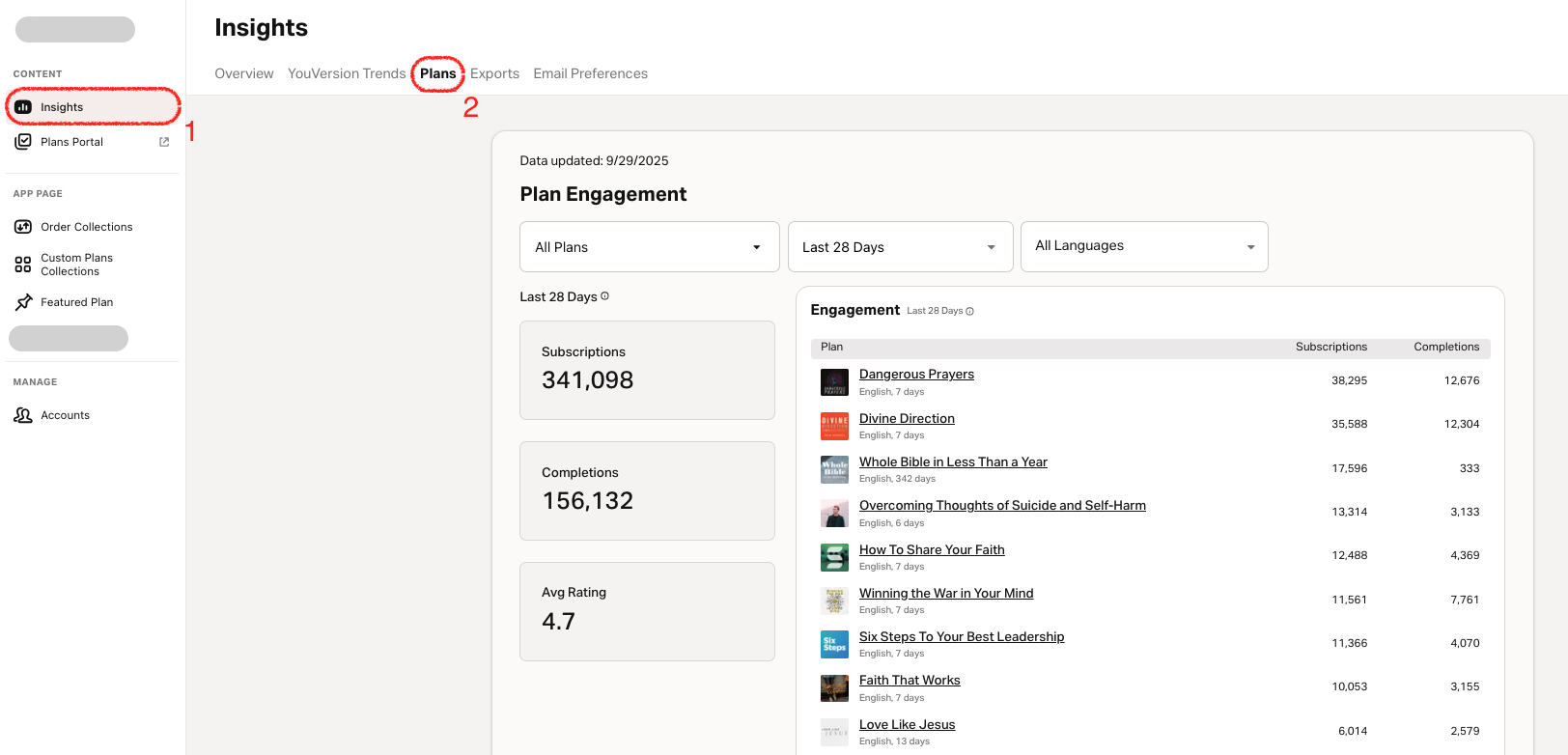
- Go to https://connect.youversion.com/ and sign in to the YouVersion account associated with your email.
- Select the Insights tab.
- Select Plans on the top menu.
- This view defaults to showing the top 10 Plans by subscription.
- To view more Plans, select the All button at the bottom of the list.
- Plan results are paginated, so you can browse through additional Plans as needed.
- Use the date range picker to choose a specific period and apply filters to view data by Plan, Country, or Language.
Filter Your Data
You can filter your Plans Insights data by Plan, Country, and Language to refine the results you see.
You can select multiple options within each filter to view combined insights across several Plans, countries, or languages. This makes it easier to compare engagement and performance across different audiences or content types.
- Select the filter you want to use (Plan, Country, or Language).
- Choose one or more options from the list.
- The Insights view will update automatically based on your selection.
Countries Reached
The Countries Reached section displays where your content is being engaged with around the world. You can view this data in either a map or list view to see which regions have interacted with your Plans the most.
This helps you understand your audience’s global reach and identify opportunities to create more localized or translated content.
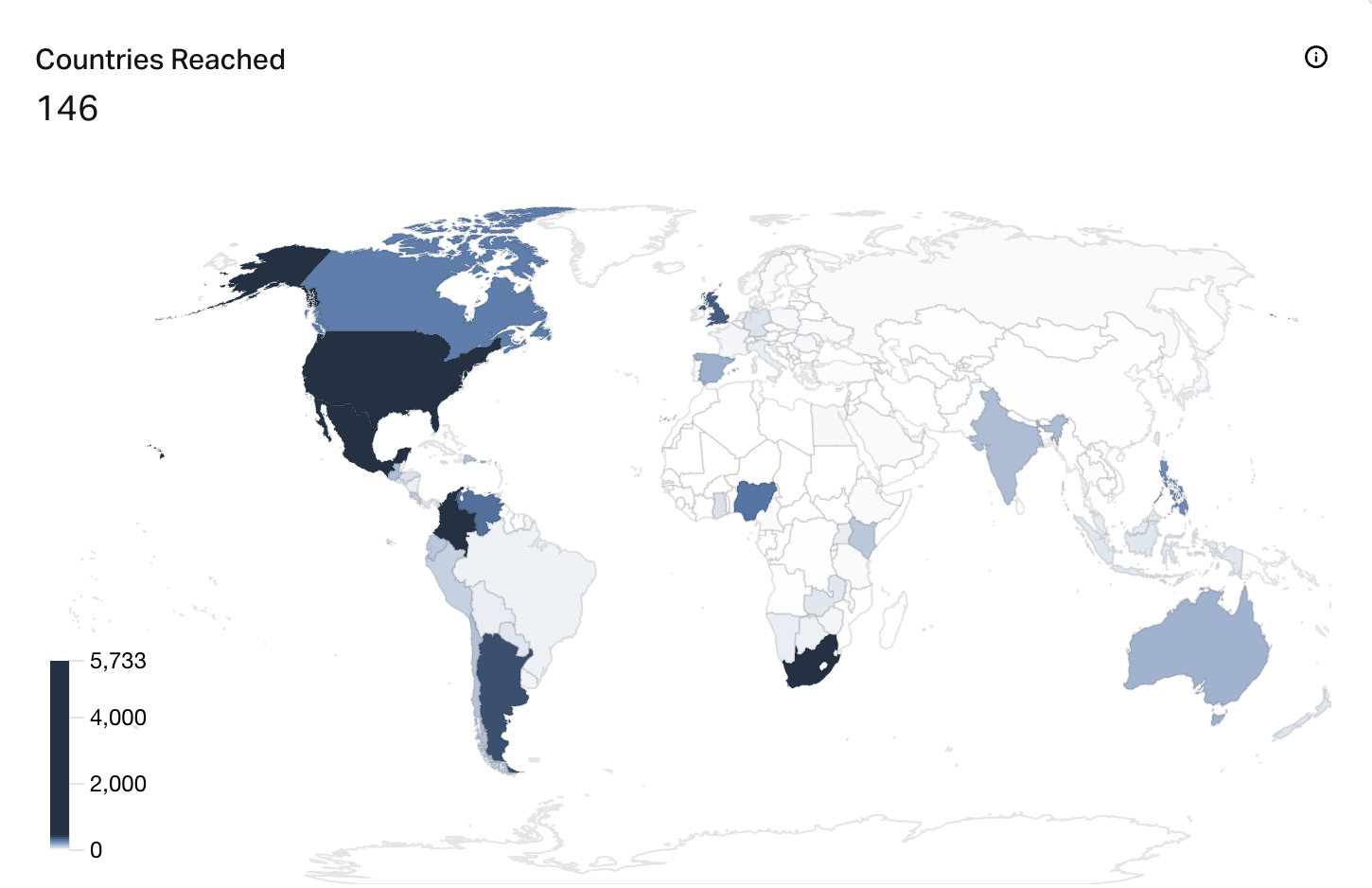
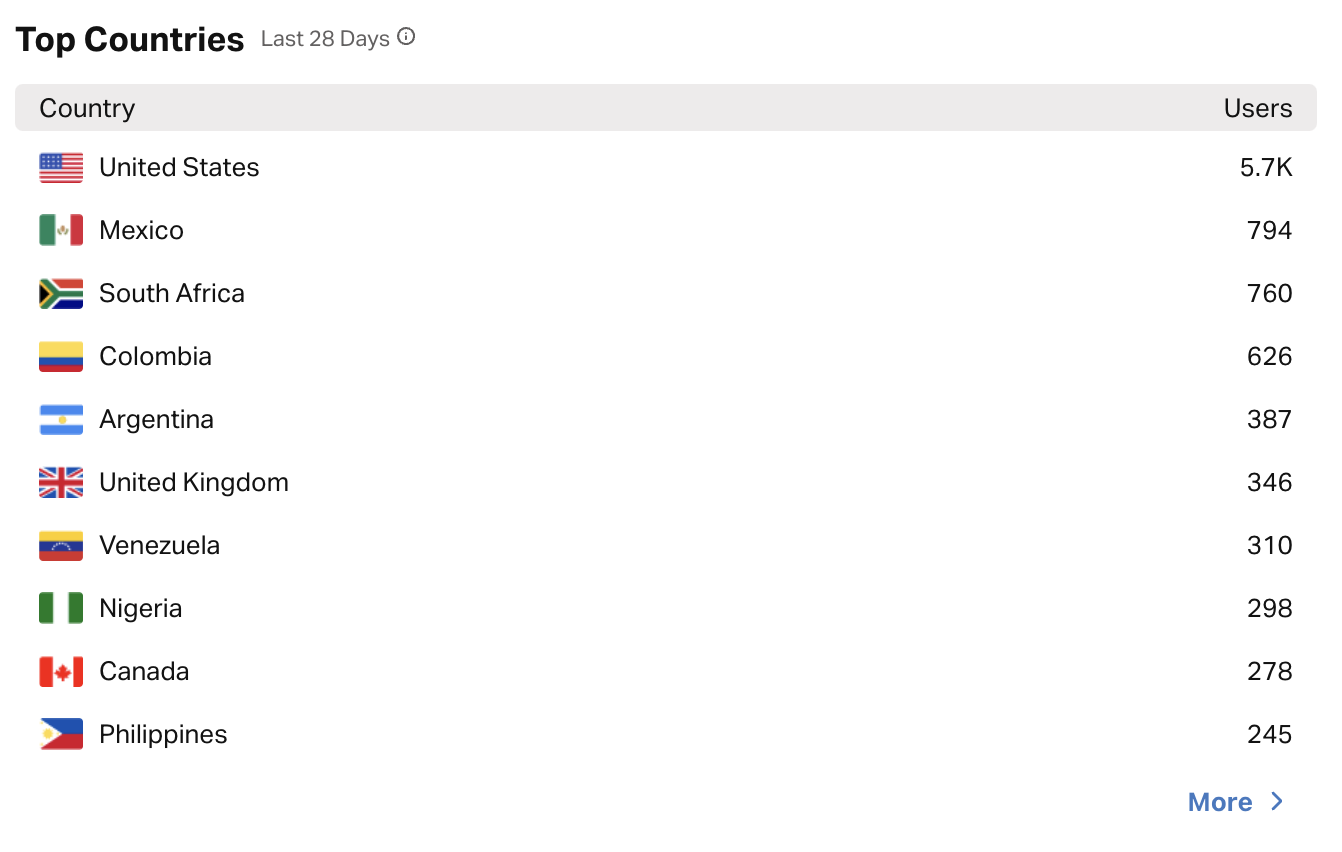
Learn how to export Plan data here.