Writing for Guided Prayer
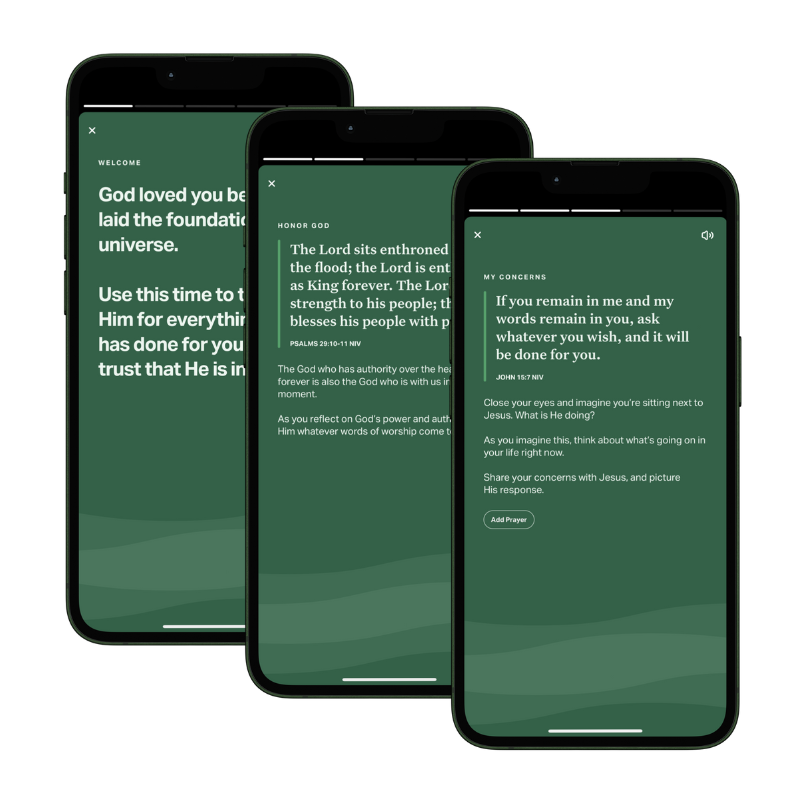
Guided Prayer is a growing feature in the Bible App.
Guided Prayer is accessed from the app home screen, as part of the Daily Refresh guided experience.
The goal of Guided Prayer is to guide a user through a calming, meditative prayer journey. The journey is self-paced, but each day should be able to be completed in about five minutes at a comfortable pace. Each day should center around a general or focused theme.
Best Practices
As you write, keep in mind that your audience is global and coming from all stages of life. We want everyone to feel welcomed on the Bible App—especially people who might still be figuring out what following Jesus looks like. For all Guided Prayers, your writing will be translated by our Localization Team into dozens of languages.
If a term or phrase sounds like something you might only learn in a Sunday School class or a college course, it’s best to find an alternative. Make sure to avoid other geographically specific terms, slang, or idioms.
Modules
Each day is built using a variety of card types, or modules, to guide users through that prayer journey.
Home Screen
Every day starts with the Home Screen text, which very briefly invites the user into Guided Prayer in about five words.

Welcome Card
In 250 characters or fewer, the Welcome card guides the user into a posture of prayer: physical, spiritual, mental, or emotional.
Written and Scripture Cards
Next, a combination of Written and Scripture cards makes up the day’s specific prayer journey. We have flexibility on how many of each card type we want to use and the order in which those cards are arranged. Generally, 4-6 combined Written and Scripture cards is a good number to shoot for.
Each Written Card may contain up to 400 characters. Cards cannot contain any custom video or images. The Written cards fall under six actions, which also are used as the headers for each card.
The Scripture card contains a Bible passage and a small prayer or prompt text of up to 250 characters. The Scripture cards are classified using the same six actions.
The six actions are:
- Honor God. Lead the user to embrace a position of humility before God.
- God’s Will. Prompt the user to align their prayer with God’s heart.
- My Response. Lead the user to listen for and react to God’s guidance.
- God’s Protection. Prompt the user to acknowledge God’s protection and providence.
- Thank God. Guide the user toward gratefulness.
- My Concerns. Guide the user to share their struggles with God.
The My Concerns card is mandatory.
Closing Card
We then end each day with the Closing Card, which encourages the user and invites them to return again tomorrow. The Closing Card has a 250-character limit.
Because the Guided Prayer feature is translated into dozens of languages,
Bringing It Together
Here is a sample of how each day’s content could be organized around a theme:
And here are a few examples of Guided Prayer works as a feature in the app (use these links on a device with the Bible App installed):