Inviting Your Team
Inviting Your Team
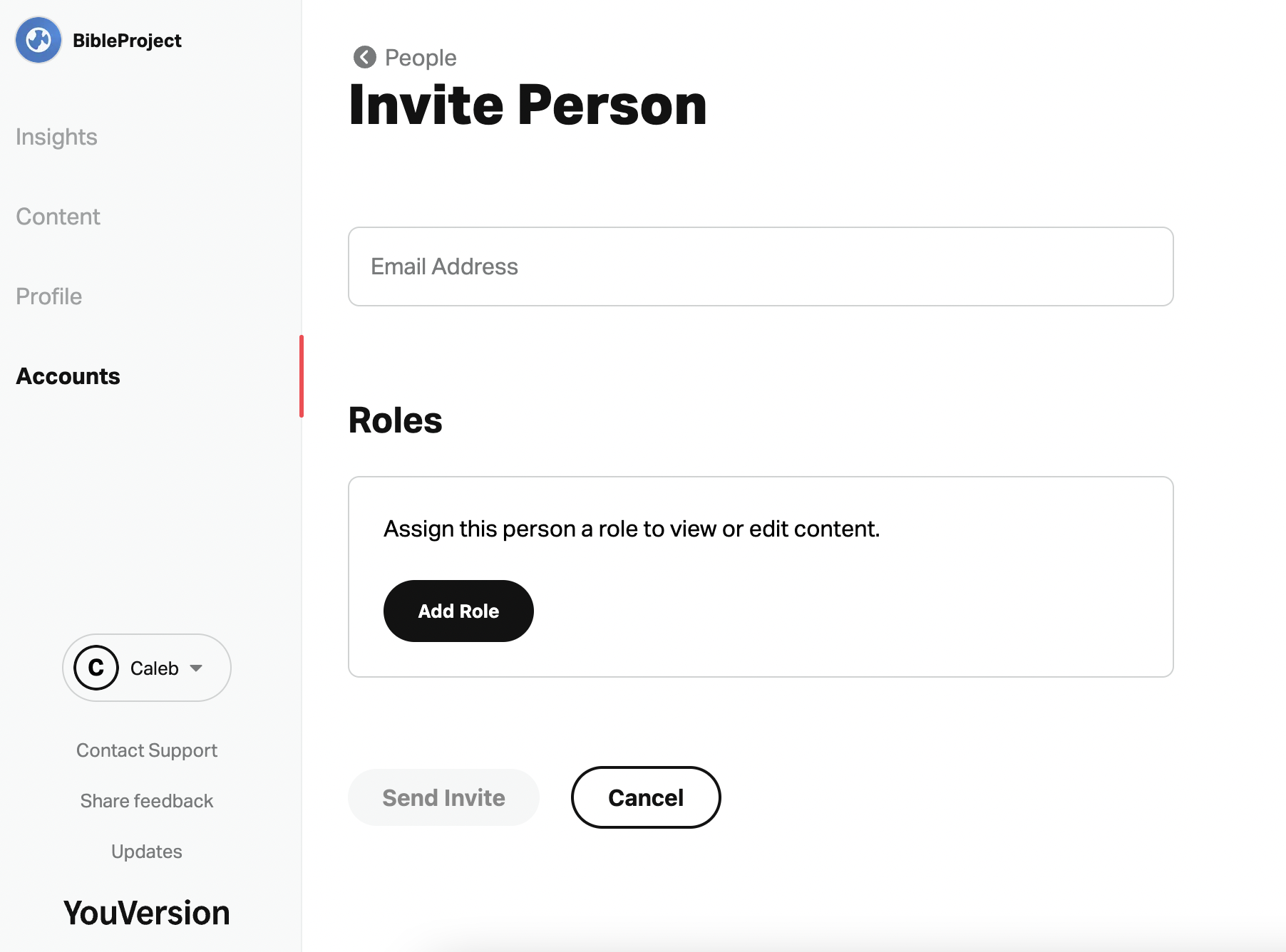
To invite other team members to your Profile...
- Navigate to the Accounts tab and click on the Invite Person button.
- Add their email address
- Select the appropriate role
- Click on the Send Invite button.
Roles:
Owner
- View Insights.
- Add or edit account Roles.
- Edit your Profile.
- Sign the YouVersion Content Contribution Agreement.
Editor
- View Insights.
- Edit your Profile.
Insights Viewer
- View Insights.
Staff Representative
- View Insights.
- Add or edit account Roles.
- Edit your Profile.
