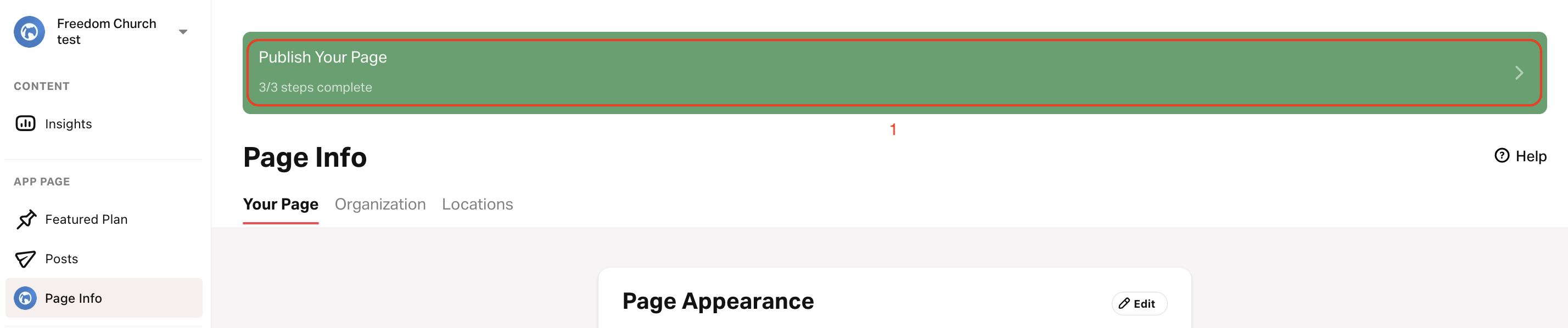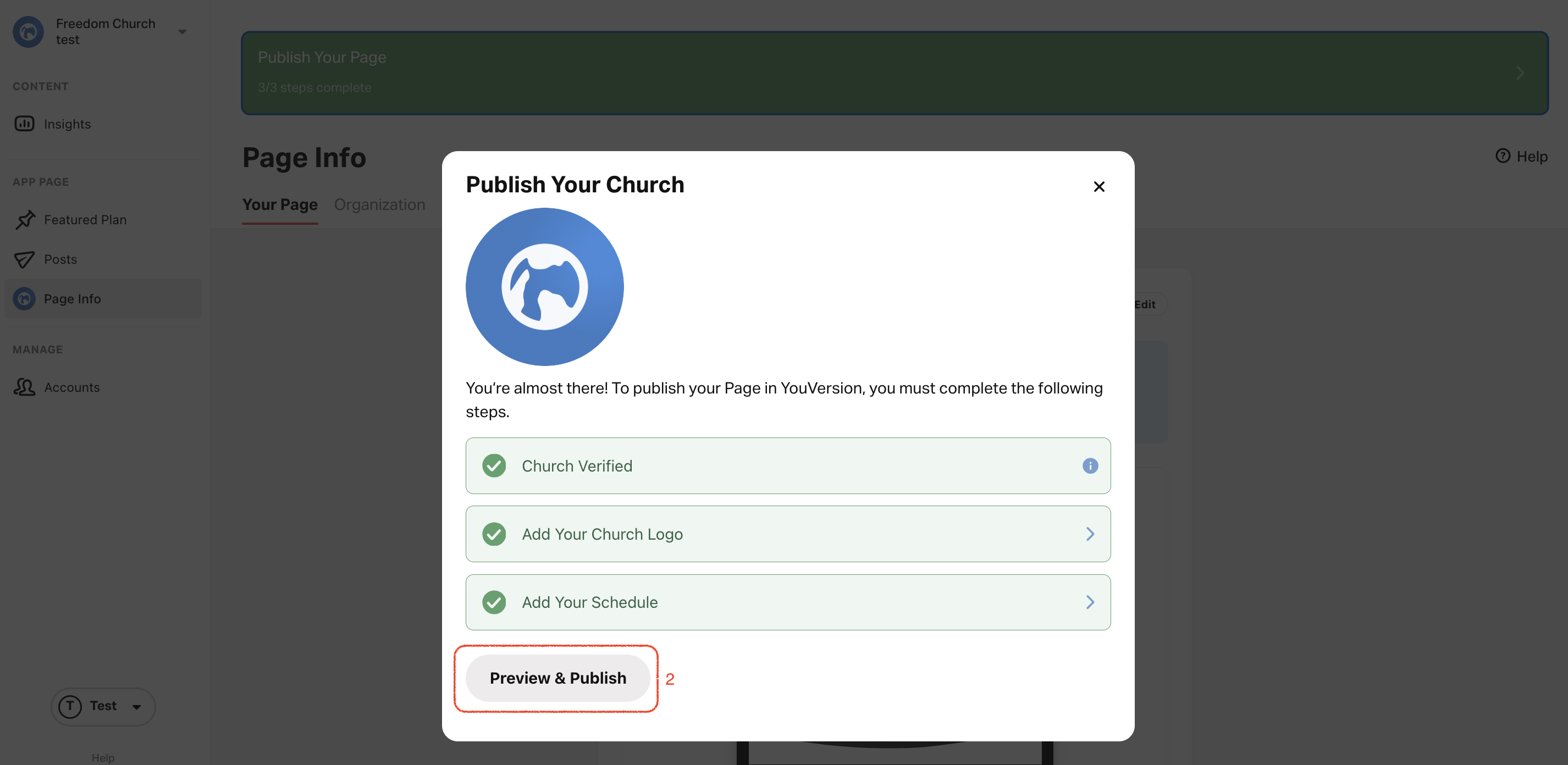Publish Your Church
For your church to be visible within the Bible App after verification, your Page must be published.
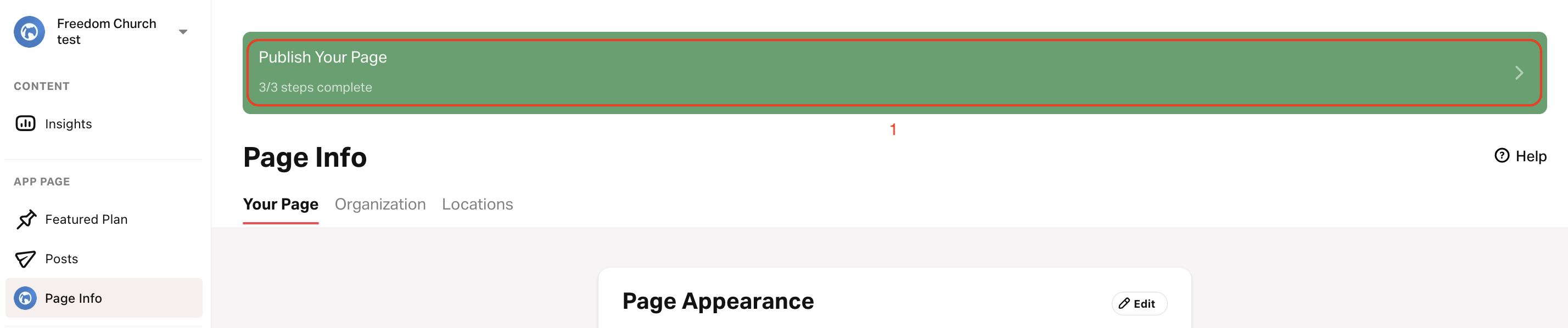
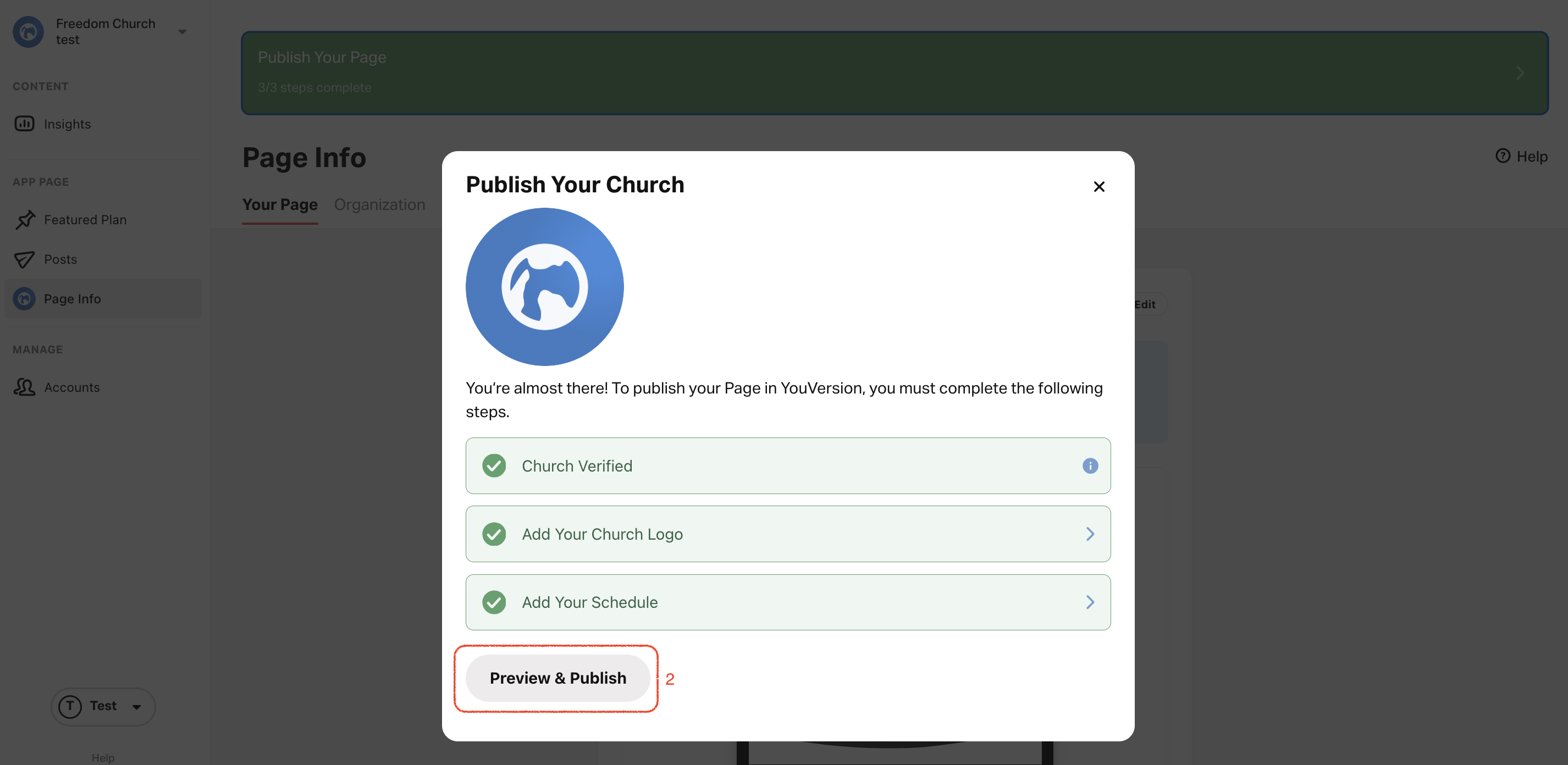
- Tap the Publish Your Page banner at the top.
- Tap Preview & Publish after completing all the required steps.
For your church to be visible within the Bible App after verification, your Page must be published.