Church: Page/Organization Contact Information
The information you provide in these sections won’t appear on your Bible App in-app Page. It will only be used to contact you if needed.
How To Add Page Information
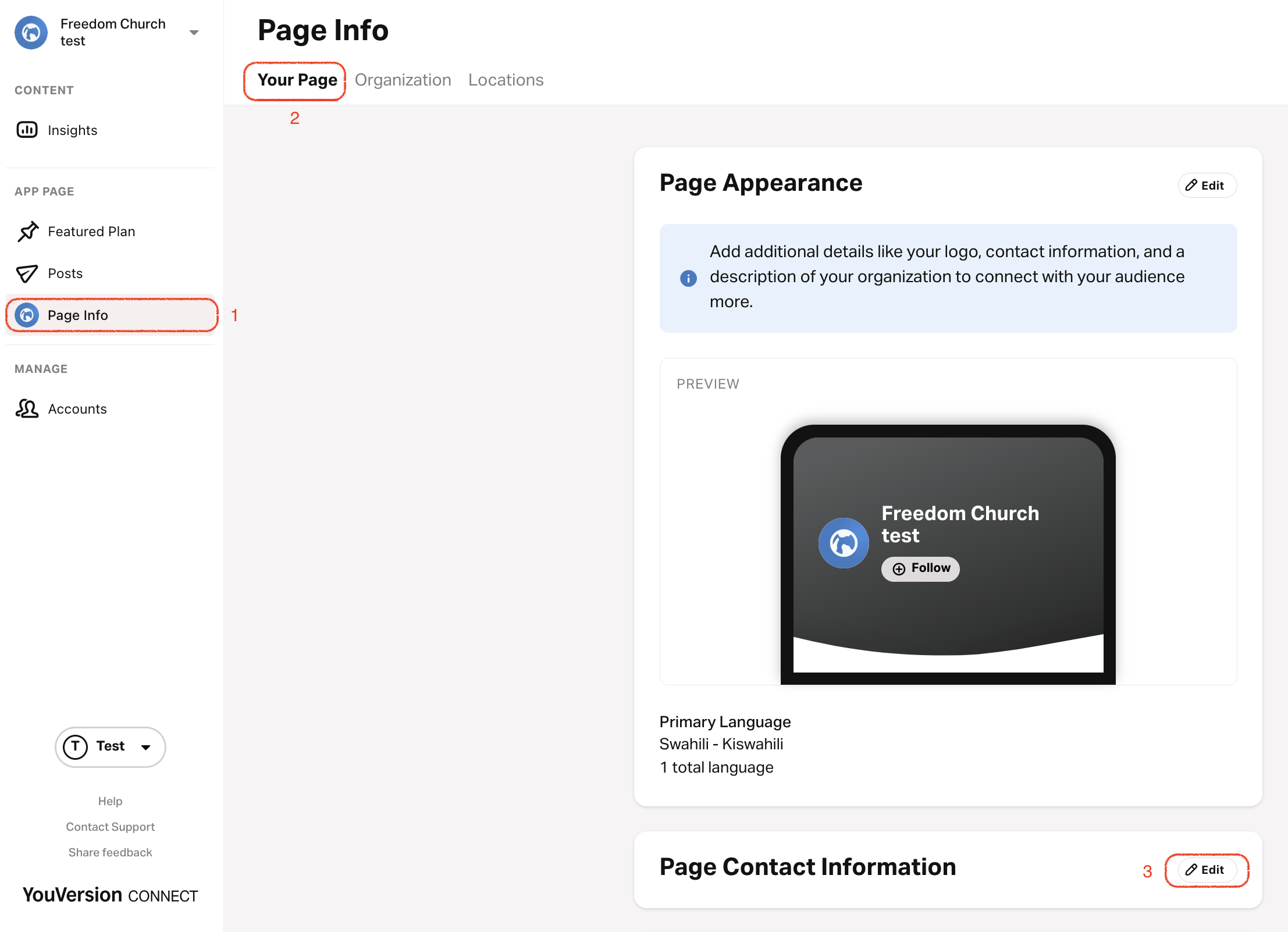
- Select the Page Info tab.
- Select the Your Page tab.
- Select the pencil icon in the top right corner of the Page Contact Information section.
- Address. Begin typing in your church’s address. As you type, related addresses will be suggested. Select any of the addresses at any time or select the ENTER ADDRESS MANUALLY button to manually enter the address.
- Select the Show address on public Page button if you want your organization’s address to be visible on your Bible App in-app Page.
Time Zone. This is automatically filled once a valid address is selected. - Email and phone number. Your church's email and phone number.
- Church Leader. The title and name of your church leader. To add their photo, select the Change button, locate, and select their image.
- Select Save.
How To Add Organization Information
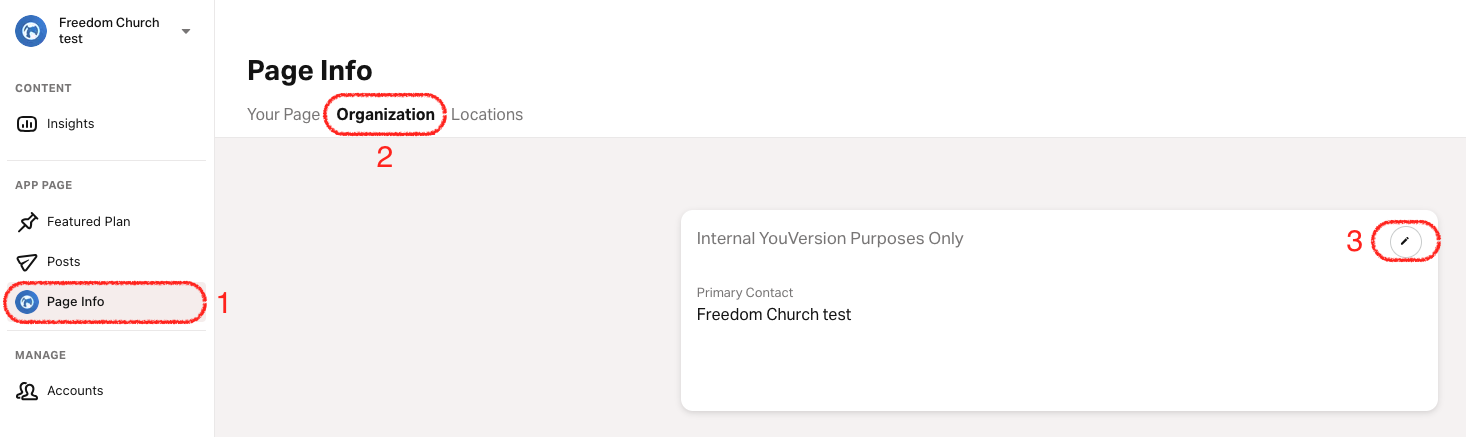
- Select the Page Info tab.
- Select the Organization tab.
- Tap on the pencil icon in the top right corner to edit your church information.
- Select the Weekly Attendance drop-down button and choose your church attendance.
- Select Save.