Custom Plans Collections For Content Partners
Overview
As a Content Partner, you can use Plans Collections to group and show your related Plans on your Page. If you have many Plans, this helps you organize them, making it easier for people to explore and understand the options available. Using the Order Collections feature, you can customize Collections and their display order.
Plans Collections are only supported on the Bible App for iOS and Android, not Bible.com.
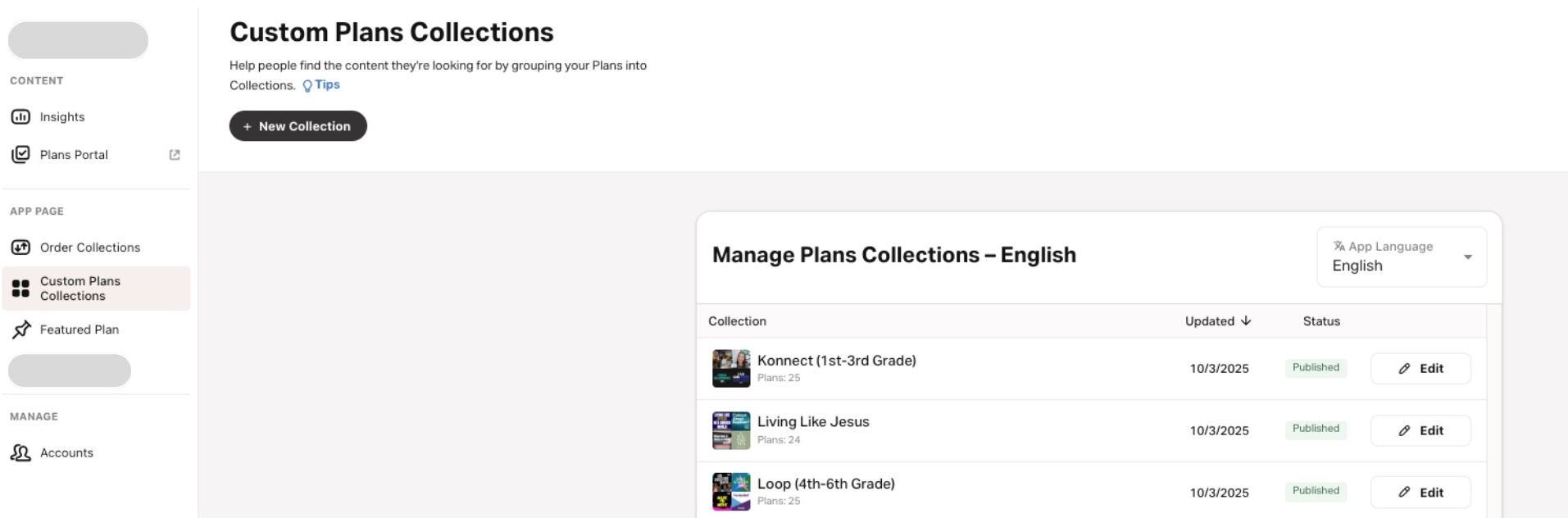
How to Add a New Collection
- Tap the Custom Plans Collections tab.
- Tap New Collection.
- Select Language:
- Top Right: Tap the Language dropdown menu.
- Choose your desired language from the list. The dropdown menu includes all languages for which you have a Plan.
Collections will show on your Page based on the app’s Plan language setting. - Tap Next.
- Enter the Collection title in the language selected in Step 3.
- Tap Create Collection.
- Add Plans to the Collection.